Compose letters
Using Carebit’s Compose feature makes writing letters a breeze. It’s cheaper, faster, more accurate, increases your revenue and patients receive their letters instantly, often before they’ve even left your office.
Built with extensive research and development in a real clinic that sees hundreds of patients a year, you’ll never want to go back to the old way of dictating and posting letters.
Save money
Save thousands of pounds a year on typist costs
With its automation and voice-to-text functionality, using Compose to write your clinic letters saves significant amounts of time and money.
With Carebit’s smart templates and integrated sending by free secure email (including directly to NHS recipients), the cost to your practice is dramatically reduced.
Powerful templating
Save hours of time with patient letter templates
There’s no need to be writing every patient letter from scratch. Carebit’s smart templates automatically generate the header, footer, addressee’s name and address, the date of the letter, the patient’s details and even your signature and title.
These templates are linked to the service booked, so you can create templates for a specific service (e.g. ‘Followup consultation with PSA’) and the template will be loaded automatically when you come to write the letter.
All you need to do is add in the extra information you want to include.
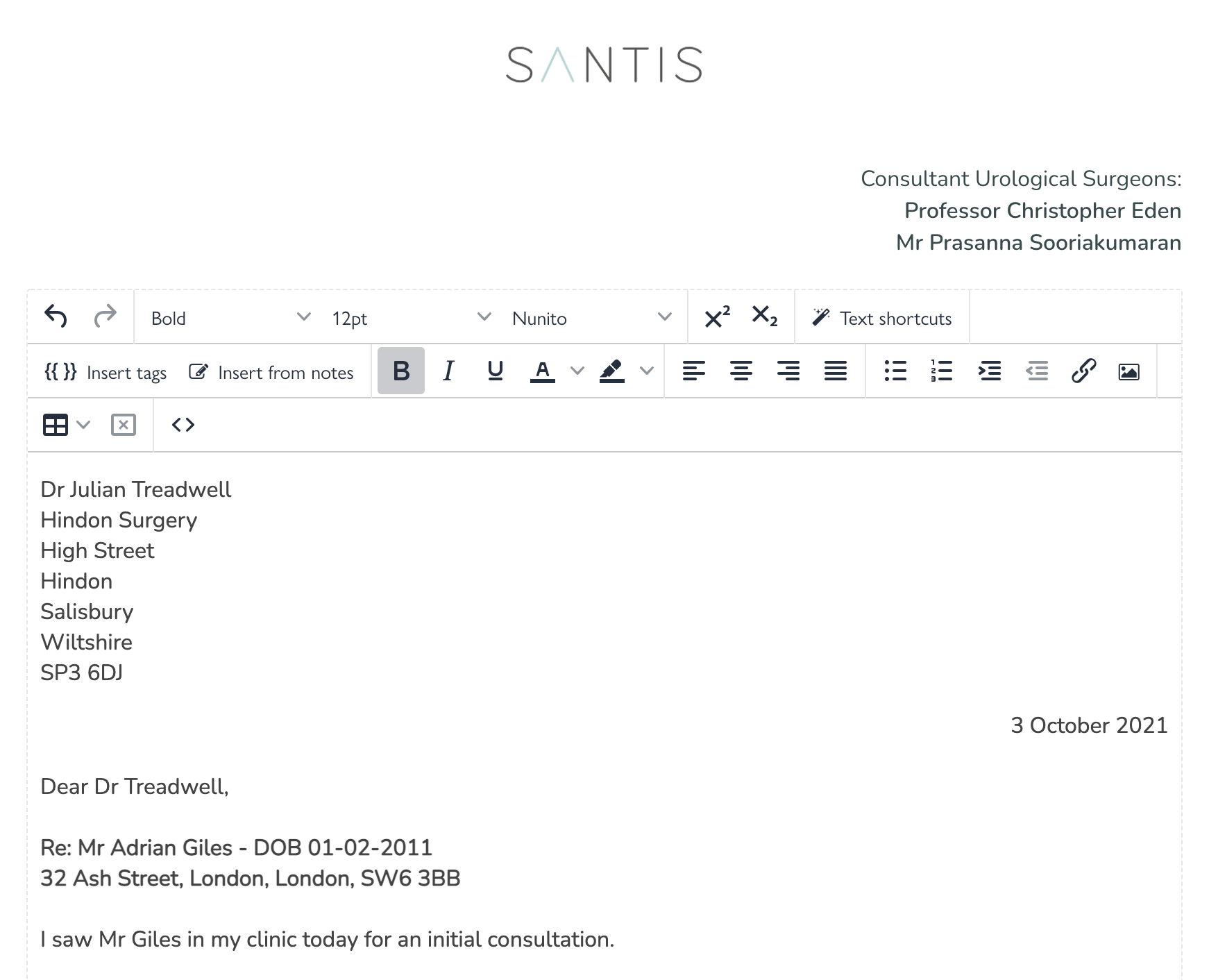
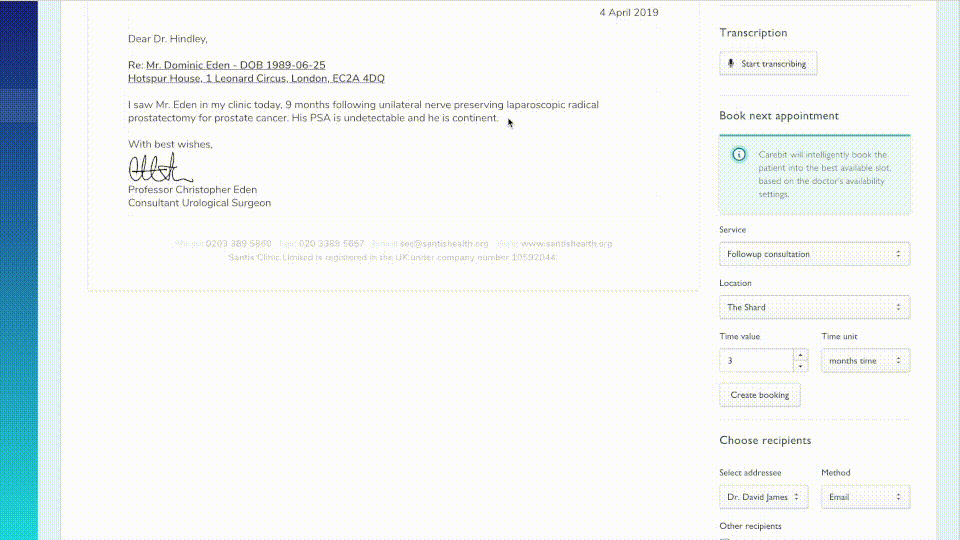
Convenient and instant
Book in patients for their next appointment with one click
A key part to any clinic workflow is the arranging of followup appointments. With the click of a button and in a fraction of a second, Carebit intelligently scans your availability settings across locations and services to book the patient into the best slot. Without the secretary having to do anything, the patient receives a booking confirmation email (and an invoice too if they are self-pay).
It even adds a short sentence mentioning the booking into the letter, so all recipients are aware of the next steps.
A better patient experience
Patients receive their letter instantly
In a huge leap forward for their experience with you, the patient always receives access to a copy of the letter. An email notification is sent to them as soon as you send the letter, inviting them to view it as a PDF in the Patient Portal. Often, this email is sent as they are leaving your clinic - they’ll be impressed and you’ll appear efficient and proactive.
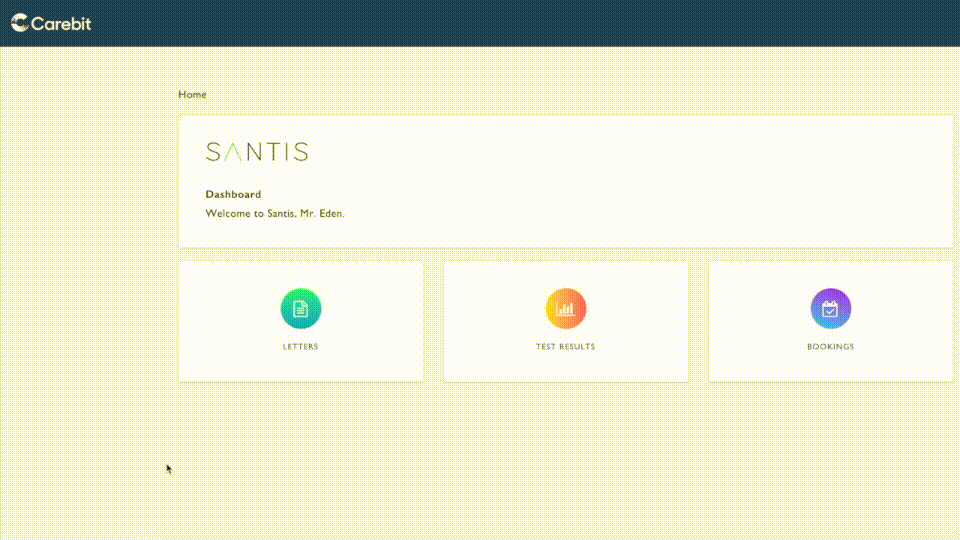
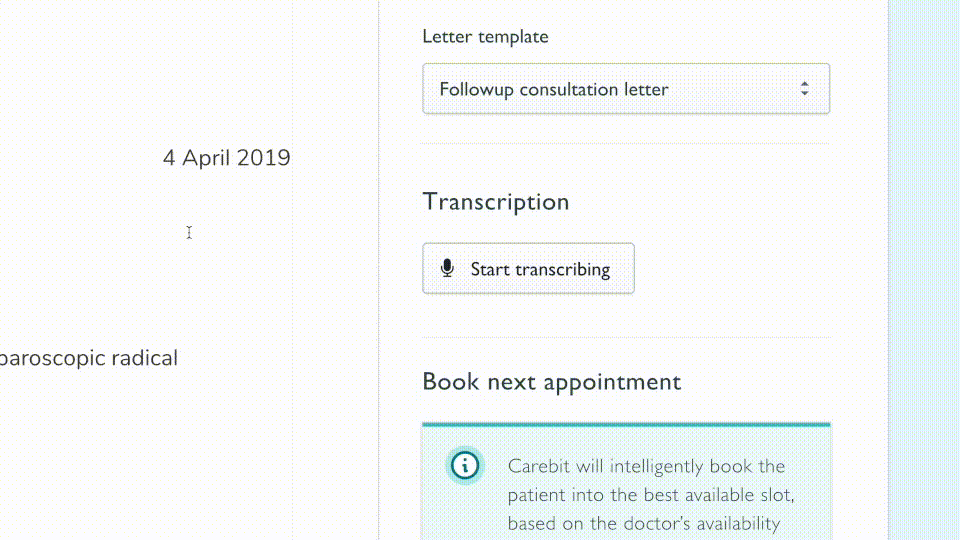
Just talk
Voice to text transcription
You don’t have to type the letter. If you prefer, you can use Carebit’s free transcription feature to dictate the letter. As you speak, your words appear on screen and you can start or stop transcription at the click of a button.
Encrypted letters
Send the letter securely to colleagues
Once written, Carebit makes it really easy to select the recipients and send the letter. By default, all of the patient’s connections (GP, referring consultant etc) and the patient are selected as recipients, but you can easily change the addressee and the transmission method at the click of a button. And if you change the addressee, the address and title of the addressee changes instantly in the letter as well.
If you select ‘Email’ as the transmission method, the recipient will receive a secure email which they can use to log into Carebit to view the letter, keeping you fully compliant with GDPR.
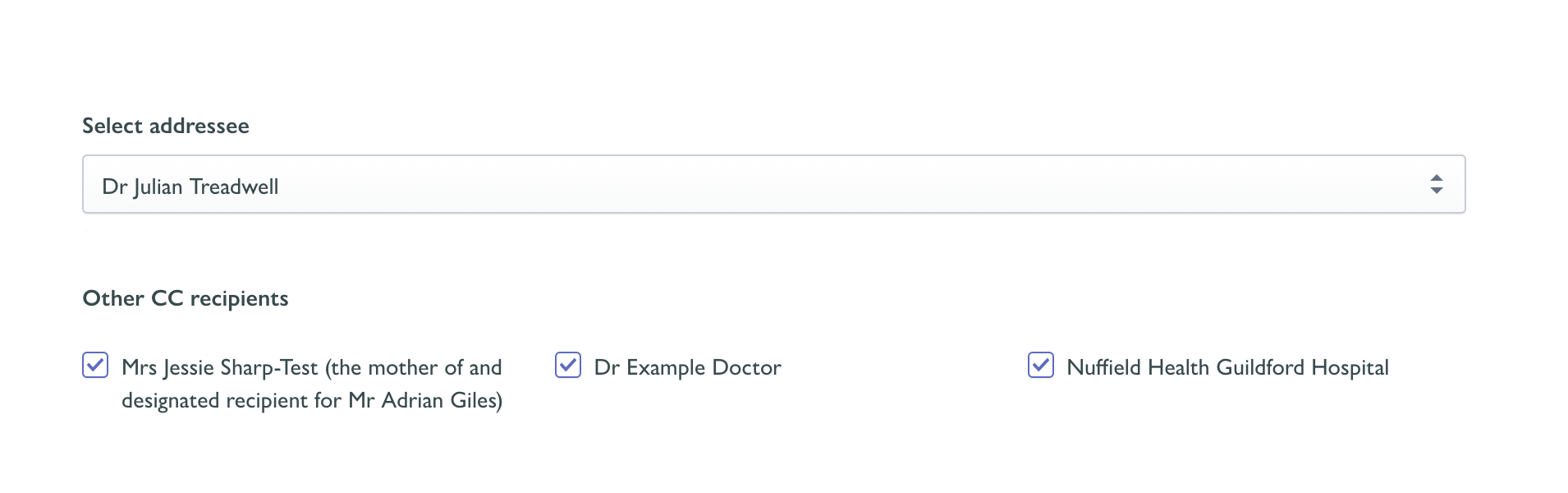
“Compose allows the doctor to rapidly edit an existing letter template or to dictate and have transcribed in real time an entirely new letter, having just seen the patient and to book the next appointment or book that patient in for a test or intervention, before the letter is emailed to the GP, patient and any other interested parties. Not only does it ensure that the content is accurate but it also saves a good deal of time and money.”
